
Computer Ergonomics in Working Life
Ergonomics Rules You Should Pay Attention to When Using a Computer
Computer ergonomics refers to the optimal arrangement of the working environment and tools in order to minimize the effects of computer use in working life on body health. Correct ergonomic arrangements increase productivity by preventing musculoskeletal disorders. Below is detailed information and examples about computer ergonomics.
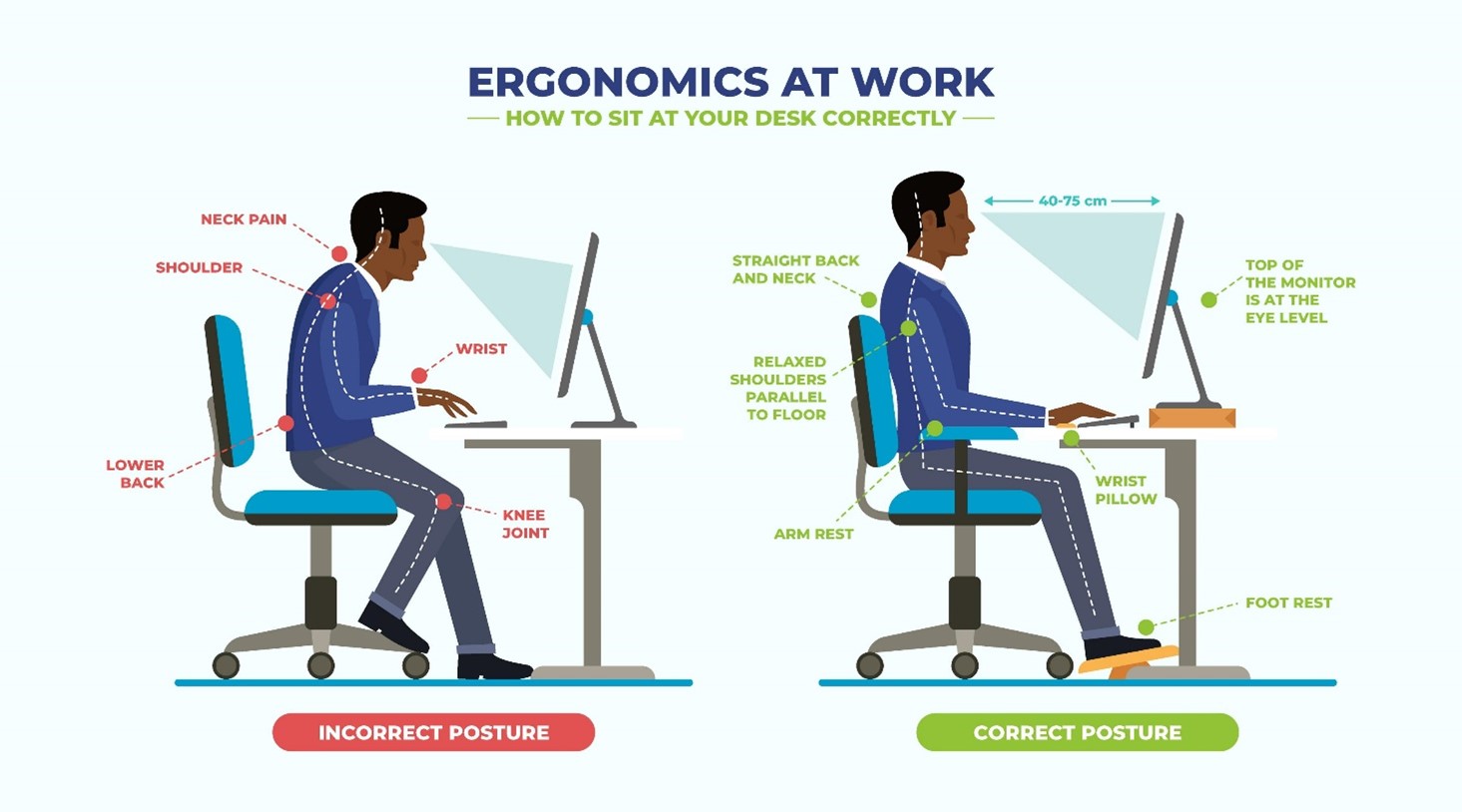
Seating position is one of the basic elements of computer ergonomics. Proper sitting position helps prevent waist, neck and back pain.
- Adjusting the Chair: The height of the chair should be adjusted so that the feet are fully on the ground. The knees should be in line with the hips or slightly above them.
- Back Support: A lumbar support that supports the natural curve of the back should be used. The back of the chair should support the lower part of the spine.
- Arms and Elbows: Elbows should be bent between 90-100 degrees. The arms should be kept close to the body.
- Computer Screen
Correct positioning of the computer screen prevents eyestrain and neck pain.
- Screen Height: The top edge of the screen should be at or slightly below eye level. This ensures that the head and neck remain in a neutral position.
- Screen Distance: The screen should be approximately 50-70 cm away from the eyes. The top of the screen should be at eye level or slightly below.
- Glare and Reflection: The screen should be positioned to prevent glare and a screen filter should be used when necessary.
- Keyboard and Mouse Usage
Correct positioning and use of the keyboard and mouse is critical to preventing wrist and arm pain.
- Keyboard Position: The keyboard should be at elbow height or slightly below. It should be ensured that the wrists are in a neutral position.
- Mouse Position: The mouse should be positioned close to the keyboard and the wrist should be held straight while using it. If possible, an ergonomic mouse should be used.
- Wrist Supports: Wrist supports can be used to keep the wrists in the correct position.
- Organizing the Work Area
Organizing the work area increases productivity and prevents physical discomfort.
- Table Layout: Frequently used items should be in an easily accessible position. Unnecessary items should be removed from the table.
- Lighting: The work area should be adequately illuminated. Natural light should be preferred, and artificial lighting should be adjusted to prevent eye fatigue.
- Rest Areas: There should be areas in the work area where you can relax during short breaks.
- Regular Breaks and Exercises
It is important to take regular breaks and do exercises to reduce the negative effects of long-term computer use.
- 20-20-20 Rule: Resting the eyes by looking at an object 20 meters away for 20 seconds every 20 minutes.
- Stretching Exercises: Stretching exercises should be done for the neck, shoulders, back and arms. These exercises reduce muscle tension and pain.
- Short walks: Taking short walks every hour increases blood circulation and helps muscles relax.
- Ergonomic Tools and Equipment
Ergonomic tools and equipment help prevent health problems by increasing working comfort.
- Ergonomic Chairs: Ergonomic chairs with features such as lumbar support, adjustable armrests and backrest should be preferred.
- Adjustable Desks: Height-adjustable desks allow you to easily change your working position. This reduces muscle tension by alternating between sitting and standing.
- Monitor Arms: Monitor arms allow the screen to be easily adjusted and make it easier to position the screen at the correct height.
- Foot Supports: Foot supports can be used to ensure that the feet remain in a comfortable position. This is especially important when the height of the chair cannot be adjusted.
- Computer Ergonomics Training
- Employee Training: Employees should be trained on issues such as correct sitting positions, screen positioning, keyboard and mouse usage.
- Ergonomics Experts: Regular inspections should be made by ergonomics experts in workplaces and necessary regulations should be recommended.
- Information Materials: Information posters, brochures and digital content regarding ergonomics should be available in work areas.
Training should be organized to raise awareness about computer ergonomics and encourage correct practices.
Computer ergonomics is of great importance for a healthy working life. Correct ergonomic arrangements increase productivity by reducing musculoskeletal disorders and workplace-related stress factors. Sitting position, use of screen, keyboard and mouse, organization of the work area, regular breaks and exercises, ergonomic tools and training play a critical role in creating a healthy working environment. If employers and employees are aware of this issue and take the necessary precautions, it will provide great benefits for both individual and corporate health in the long run.
Üniversal OSGB
Occupational Safety and Worker Health Center


